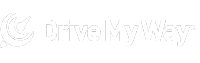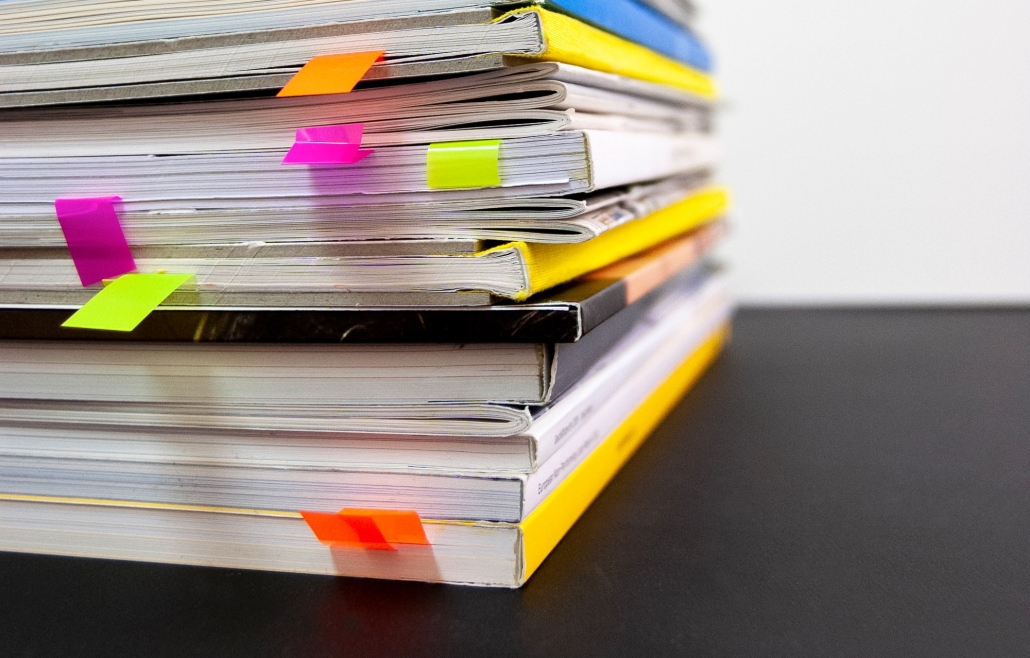
The word “audit” usually brings up feelings of panic when you hear it. The thought of a governing board or body coming to grade your business on how well it follows rules and guidelines can make anyone a little anxious. You know the rules and you seek to follow them every day. But there’s always some details that can potentially be missed, or some paperwork that’s inevitably been misplaced. With a few minor changes to your strategy, you can be ready for any audit. Here is how to ensure FMCSA compliance.
What is an FMCSA Audit?
To get ready to pass an audit, you need to know what one is. The Department of Transportation (DOT) governs the Federal Motor Carrier Safety Administration (FMCSA). The mission of the FMCSA is to provide regulations to increase safety and decrease accidents and fatalities involving commercial motor vehicles.
These audits cover everything from the basics of DOT licensing, all the way to tracking each of your drivers’ drug and alcohol testing records to ensure FMCSA compliance.
In order to work to make the roads safer for everyone, those who work in the trucking industry are subject to the rules and regulations that the FMCSA provides. From time to time, they require an audit of your carrier for compliance with these rules and regulations.
Plan for a Remote Audit

This year, the COVID-19 pandemic has cancelled countless in-person events, not limited to family parties and business meetings. In May 2020, the FMCSA issued guidance that they would conduct reviews “by leveraging all available technology to access information” and “limit exposure risk for the regulated community and safety investigators”. All the rules to follow were still in place, but the on-site review was no longer a requirement.
Planning for a remote audit is still important, and carriers need to use the prescribed ways of supplying information securely and on-time.
Using email and telephone and video calls instead of in-person interaction might seem unusual for a safety audit. However, these methods are good alternatives to keep everyone safely distanced during these unusual times.
Though remote audits were not new to 2020, they were more important that ever this year.
Use Technology to Stay Organized
Forget about keeping track of everything manually because something will always get lost in the shuffle. Move to a system of electronically tracking your documents, or better yet, use software specifically designed to help teams like yours monitor, track, and prepare for audits. These programs can be setup to give you warnings when you’re coming up against an expiration or getting close to a due date.
Take the time now to move to new automated systems to help ensure FMCSA compliance or at least start planning to phase out paper ledgers and countless pages of checklists.
Once documents have been scanned and electronically filed one time, they are stored in one place forever. No more searching high and low in a storage room full of papers for that one lost document you need for an upcoming audit.
Just like moving to an online applicant tracking system to save time, use online tools to help ensure safety and compliance. You can free-up time and space by using technology to alleviate all that paperwork.
Know the Rules
For FMCSA compliance, there are several categories where non-compliance is an automatic fail on your safety audit. Knowing the rules and having a great safety plan in place are a great place to start to ensure you’re set for FMCSA compliance. Creating a culture of safety is important. You can rally your drivers and the entire organization around it, and celebrate safety throughout the year. Having a great plan for safety and compliance can be something attractive to your future drivers and can help retain drivers at your carrier for a long career.
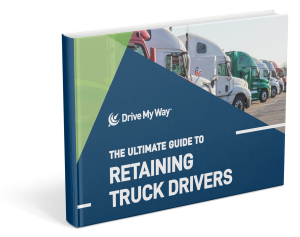
Ultimate Guide to Retaining Truck Drivers
You work so hard to recruit the best truck drivers for your fleet. The trick is retaining them. This guide is packed with tips for retaining your fleet.